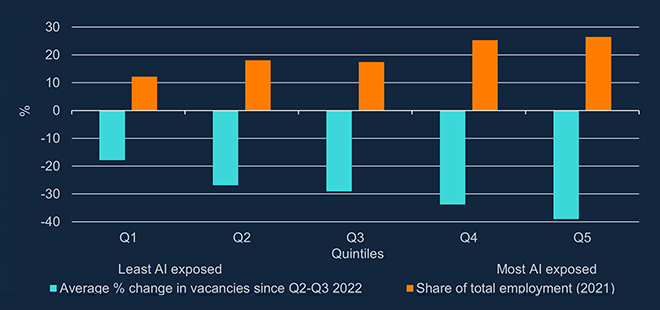Wondering when your standing order will leave your account or reach the other side? It’s a common question, especially if you’re managing bills, rent, or regular transfers and want to avoid any surprises.
This guide breaks down exactly what time standing orders go out, how long they take to process, what happens if your account balance is too low, and how you can manage everything smoothly with your Suits Me account.
What Is a Standing Order?
Standing orders are regular payments you set up yourself, like sending money to your landlord, gym or a savings pot. It’s different from a Direct Debit which is set up by the company taking the money.
With a standing order, it’s completely flexible and you’re in control – you set the amount, the date, and when you want it to stop, and can manage it right from your Suits Me app or online banking.
Standing orders make things more convenient – you save time each week or month by setting one up to automatically leave your account instead of remembering to make the same payment each week or month.
It also means you always pay on time, so you won’t get hit with late payment fees. Your bank takes care of everything, making managing your finances that much easier. Apply online for a Suits Me account to start using standing orders.
What Time Do Standing Orders Go Out?
In most UK banks, standing orders are processed once a day, usually at 2am or just after midnight, but the window of possible payment can stretch up to 3pm in some cases. While you set the date, you can’t control the time that the standing order is processed.
This means:
- If you have a standing order set for, say, the 1st of the month, the bank will try to process it in the early hours of that date.
- You’ll need to have enough money in your account the night before to make sure it goes through smoothly.
For Suits Me customers, it works the same way – your standing order is set up to leave your account on the scheduled date and processed overnight.
Why Use a Standing Order?
Standing orders are a great way to stay organised and keep on top of regular payments without having to remember them each time. Once it’s set up, it just works for you in the background – no panicking, rushing or late payment fees.
Here are some ways you might use a standing order:
- Paying monthly rent or housing costs.
- Sending weekly payments to a family member or carer.
- Sending money back home.
- Moving a set amount into your savings pot on payday.
- Paying a subscription.
- Donating to a charity or cause that matters to you.
How Long Does a Standing Order Take to Arrive?
Standing orders usually use Faster Payments, which means the money should arrive on the same day, often within a couple of hours. It can take longer depending on where the money is going, so you might want to wait 3-5 working days before contacting your bank.
But be aware, if you set the payment late on a Friday or just before a bank holiday, it might not reach the other person’s account until the next working day. If there’s a particular deadline on a payment, you should allow plenty of time by setting the scheduled date at least five working days before it’s due.
What Happens If I Don’t Have Enough Money?
If there’s not enough in your account when the bank tries to process the standing order (which is usually early in the morning), the payment will usually fail.
For Suits Me customers, the system will try once – if it fails, you’ll need to manually make the payment or set up a new standing order. If you miss a payment, the company you’re paying may charge you a late payment fee.
Tip: It’s a good idea to check your account the day before the payment is due, just to be safe. Set yourself an alarm and have your standing orders go out on the same day each month, so it’s easier to remember when to check. You can easily add funds to your Suits Me account through the app.
How to Set Up a Standing Order with Suits Me
It’s super simple! You can:
- Log in to your Suits Me app or online banking.
- Select the “Payments” option.
- Select “View Standing Orders”.
- Select “Setup Standing Order”.
- Enter the recipient’s details: their name, sort code and account number, plus a payment reference, the amount, and the date you want it to go out.
- Confirm and save – all done!
Remember: You can cancel or change a standing order anytime online or through your app.
Standing Orders vs Direct Debits: What’s the Difference?
Sometimes people mix these up, so let’s make it clear:
| Standing Order | Direct Debit |
| You set it up yourself | The company requests money from you |
| Fixed amount | Amount can change (the company that set it up notifies you) |
| You control the date and can stop or cancel anytime | You need to cancel through the company |
Both are useful; it just depends on what you’re paying for. A standing order amount stays the same each time it goes out, usually weekly or monthly, so it’s not always useful for things like phone, utility bills, or credit card repayments, where the money owed can vary each time. If there’s any variation in the amount owed, a Direct Debit is usually best.
Helpful Tips for Managing Your Payments
- Set payment reminders on your phone or app.
- Keep an eye on your balance the day before.
- Review your standing orders every few months – sometimes we forget we’re still paying for something we no longer need!
Knowing when your standing order will be processed helps you stay in control of your money, avoid missed payments, and feel confident that your finances are all sorted. With Suits Me account, you can easily manage your standing orders through the app, check your balance, and stay on top of your bills to give you peace of mind.
FAQs
What time do standing orders leave my account?
Usually early in the morning, often between midnight and 3am, on the date you’ve set.
Will my standing order go through on weekends or holidays?
The bank will process it, but the recipient might not get the money until the next working day.
Can I change or cancel a standing order?
Yes – you can change or cancel a standing order anytime through your Suits Me app or online banking. Simply select “Standing Orders” and edit from there.
What happens if my standing order fails?
If there’s not enough money, the payment won’t go through. You’ll need to make the payment manually or reschedule it. You might also face late payment fees if the money doesn’t reach a company on time. Banks sometimes send alerts if amounts need topping up ahead of a scheduled payment.
Does a standing order come out automatically?
Yes, once you’ve set up your standing order, it should leave your account automatically. This is as long as all the details you’ve entered are correct and you have enough money in the account to cover it.
Publisher: Source link