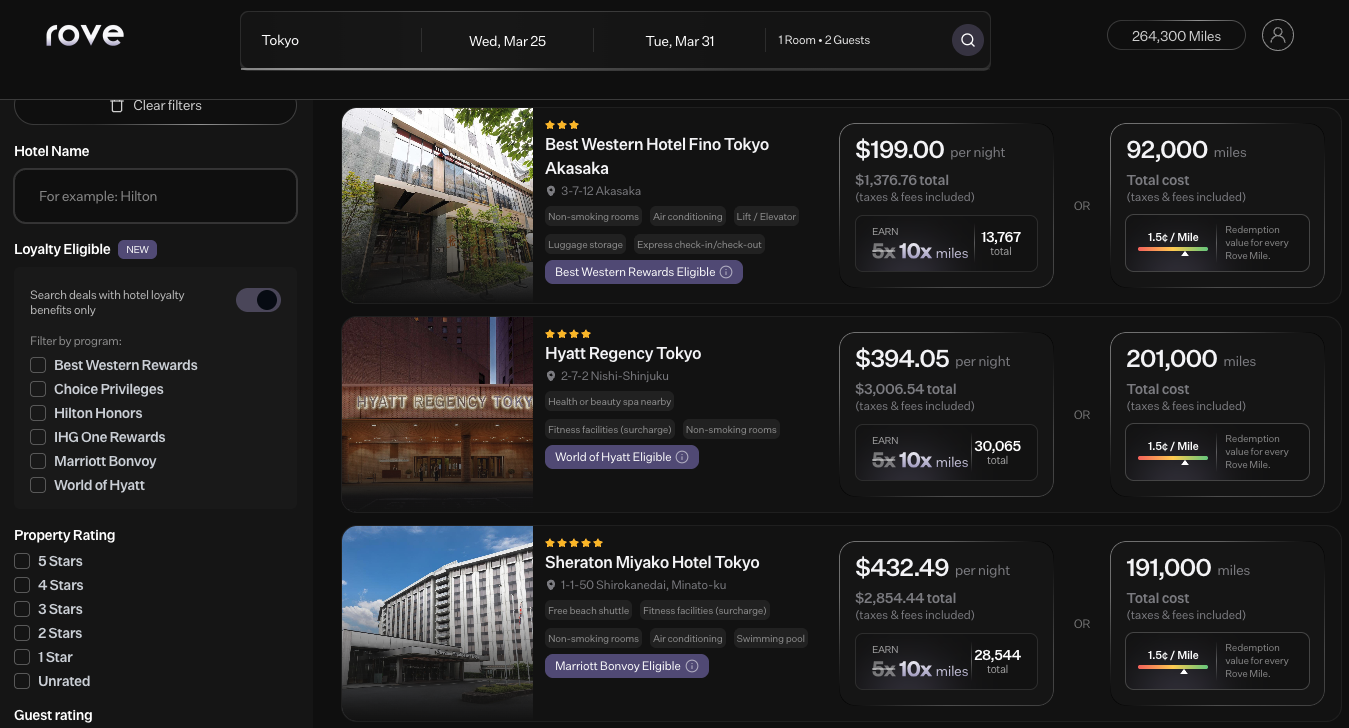An out of office email template for maternity leave is an automated message that informs colleagues, clients, and partners that you are away due to maternity leave. It provides essential information such as your absence period, expected return date, and alternative contacts for urgent matters.
Imagine this: you’re preparing for a life-changing event, the arrival of your baby, and you want to ensure work communication stays smooth while you focus on your family. Setting a clear, professional maternity leave auto-reply helps maintain professionalism, manage expectations, and reduce stress for both you and your team.
This guide covers key elements, do’s and don’ts, sample templates, formatting tips, and FAQs to craft an effective maternity leave out of office email.
Key Elements of an Effective Maternity Leave Out of Office Email
A clear and professional maternity leave message typically includes:
- Greeting: Start politely with “Hello” or “Hi.”
Example: “Hello, thank you for your message.” - Dates of Absence: Specify the start and end date of your leave.
Example: “I will be on maternity leave from [Start Date] to [End Date].” - Reason or Context (Optional): Keep it professional and brief.
Example: “I am away on maternity leave.” - Alternative Contact: Provide a colleague or team contact for urgent matters.
Example: “For immediate assistance, please reach out to [Colleague’s Name] at [Email].” - Closing Line: Express gratitude and reassurance.
Example: “Thank you for your understanding. I will respond upon my return.” - Signature: Include your full name, title, and company.
Example:
Best regards,
[Your Name]
[Your Position, Company Name]
Check out more out-of-office email templates.
Do’s and Don’ts for Writing Maternity Leave Out of Office Emails
Do’s
- Do provide exact dates: Clear timelines prevent confusion and repeated follow-ups.
- Do give an alternate contact: Ensures urgent matters are handled promptly.
- Do keep a professional tone: Maintain workplace professionalism, even if you have a friendly relationship with colleagues.
- Do test your auto-reply: Confirm it works for internal and external emails.
Don’ts
- Don’t overshare personal details: Avoid mentioning labor, delivery plans, or baby specifics.
- Don’t leave it vague: Clearly mention dates and backup contacts.
- Don’t sound unapproachable: Friendly professionalism is best.
- Don’t forget your signature: It reinforces credibility and makes your email identifiable.
Check out out-of-office message template for medical leave.
Sample Templates
Here are ready-to-use maternity leave out of office templates, tailored for various professional contexts.
1. Standard Professional Maternity Leave Out of Office
Best for general office communication or client-facing roles.
Subject Line: Out of Office: [Your Name] – Maternity Leave
Hello,
Thank you for your message. I am currently on maternity leave and will return on [Date]. During this time, I will have limited access to email.
For urgent matters, please contact [Colleague’s Name] at [Email].
I appreciate your understanding and will respond as soon as possible upon my return.
Best regards,
[Your Name]
[Your Title]
[Company Name]
2. Manager or Team Leader Maternity Leave Message
Ideal if you supervise a team or manage client relationships.
Subject Line: Maternity Leave Notification – [Your Name, Department Name]
Hi,
I am currently on maternity leave from [Start Date] to [End Date]. For project updates or immediate assistance, please reach out to [Team Member’s Name] at [Email].
Thank you for your understanding, and I will reconnect when I return on [Date].
Warm regards,
[Your Name]
[Job Title]
[Company Name]
3. Friendly, Approachable Maternity Leave Message
Use in casual or creative work environments where a warm tone is acceptable.
Subject Line: Out of Office: Baby on Board!
Hi there,
I’m currently away on maternity leave and will be back on [Date]. I will respond to emails once I return.
For urgent matters, please contact [Colleague’s Name] at [Email].
Thank you for your patience and understanding!
Cheers,
[Your Name]
Check out out-of-office email template for vacation.
Formatting Tips for Maternity Leave Emails
- Font: Stick to professional fonts like Arial, Calibri, or Helvetica (11–12 pt).
- Spacing: Single-space your paragraphs; double-space after greetings.
- Length: Keep it concise — 4–6 short lines are sufficient.
- Tone:
- Formal style: For corporate or client-facing roles.
- Casual style: For creative, friendly workplaces.
- Email Settings: Enable auto-reply for internal and external contacts as appropriate.
- File Format: Use plain text or HTML directly in your email client; attachments aren’t needed.
FAQs
How do I write a professional maternity leave out of office email?
Keep it short, polite, and clear. Include leave dates, alternative contacts, and return date.
Should I share personal details in my maternity leave message?
No, keep it professional. Simply state you’re on maternity leave and when you’ll return.
Can I include humor in my maternity leave auto-reply?
Yes, only if your workplace culture allows it. Keep it light and professional.
What should I avoid in a maternity leave out of office message?
Avoid vague dates, oversharing personal information, and a cold or impersonal tone.
Can I set different messages for internal and external contacts?
Yes. Most email systems let you customize messages — formal for clients, friendly for coworkers.
Conclusion
A well-crafted out of office email template for maternity leave ensures smooth communication while you focus on your family. It communicates professionalism, sets clear expectations, and helps maintain workflow without stress.
For professional women balancing career and life milestones, this small step makes a big difference in peace of mind and workplace credibility.
Explore more professional templates and communication tips on MsCareerGirl.com — bookmark or share this guide for your next maternity leave.
Publisher: Source link